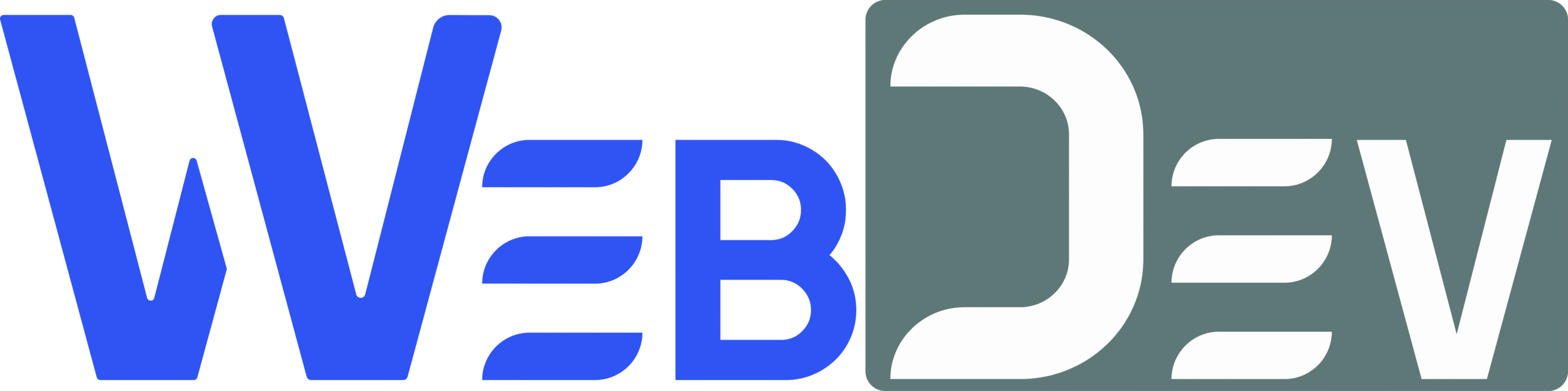In today’s fast-paced digital world, users expect lightning-fast, smooth, and responsive websites. Google agrees—and now more than ever, Core Web Vitals are a crucial part of search engine rankings and overall user experience.
Whether you’re a solo developer, part of a startup, or leading an enterprise team, optimizing for Core Web Vitals in 2025 isn’t optional—it’s essential.
In this post, we’ll dive into 10 must-know web performance tips that can help your site not only meet but exceed the latest Core Web Vitals benchmarks.
What Are Core Web Vitals (2025 Update)?
Google’s Core Web Vitals focus on real-world user experience and currently emphasize three primary metrics:
- Largest Contentful Paint (LCP) – Measures loading performance (should be ≤ 2.5 seconds).
- Cumulative Layout Shift (CLS) – Measures visual stability (should be ≤ 0.1).
- Interaction to Next Paint (INP) – Replaces First Input Delay (FID) in 2024; measures responsiveness (should be ≤ 200ms).
These metrics now directly impact your site’s SEO rankings, so let’s talk strategy.
Tip 1: Optimize Images (Use Next-Gen Formats)
Images are usually the largest assets on a web page. To reduce load time:
- Use WebP, AVIF, or JPEG XL formats for smaller file sizes and better quality.
- Employ responsive image techniques using
srcsetandsizes. - Compress images using tools like Squoosh or services like TinyPNG.
✅ Result: Significantly faster LCP and overall page load.
Tip 2: Implement Lazy Loading
Why load offscreen images or videos before the user scrolls? Use native lazy loading:
<img src="hero.jpg" loading="lazy" alt="Hero Image" />
Also, defer third-party embeds (like YouTube or social widgets) until they’re visible in the viewport.
✅ Result: Reduces initial load and improves LCP and INP.
Tip 3: Use a CDN and Edge Caching
A Content Delivery Network (CDN) helps deliver assets from servers geographically close to the user, reducing latency.
In 2025, many CDNs also support edge functions, letting you run logic closer to the user (e.g., Cloudflare Workers, Vercel Edge Functions).
✅ Result: Faster loading and lower Time to First Byte (TTFB).
Tip 4: Preload Key Resources
Critical assets like fonts, hero images, or major CSS files should be preloaded to avoid late fetches:
<link rel="preload" href="/fonts/inter.woff2" as="font" type="font/woff2" crossorigin="anonymous">
Be strategic—don’t overload preloads or you could harm performance.
✅ Result: Improves LCP and perceived speed.
Tip 5: Reduce JavaScript Bloat
Excessive JS can delay interactivity and hurt INP. Do this:
- Remove unused code via tree shaking.
- Code split using dynamic
import()in frameworks like React or Next.js. - Defer non-critical scripts using
asyncordefer.
✅ Result: Faster interactivity, lower INP.
Tip 6: Minimize Layout Shifts (Fix CLS)
Avoid unexpected layout movements that frustrate users. Solutions:
- Always set fixed width/height for images and embeds.
- Reserve space for ads and third-party widgets.
- Avoid DOM changes that push content during loading.
✅ Result: Better Cumulative Layout Shift (CLS).
Tip 7: Prioritize Mobile Optimization
Most traffic is mobile in 2025. Prioritize:
- Mobile-first design and testing.
- Compress CSS/JS and use responsive frameworks.
- Avoid blocking UI interactions with oversized popups.
✅ Result: Better scores across all Core Web Vitals, especially on mobile.
Tip 8: Use Performance Budgets and Monitoring Tools
Set limits on asset sizes and load times. Use tools like:
- Lighthouse
- PageSpeed Insights
- WebPageTest
- Real-user monitoring (RUM) via tools like Vercel Analytics, SpeedCurve, or New Relic
✅ Result: Continuous improvement of real-world performance.
Tip 9: Optimize Critical CSS & Defer the Rest
Load only the essential CSS above-the-fold immediately, and defer the rest.
Use tools like:
criticalnpm package- PurgeCSS or Tailwind CSS’s JIT mode
✅ Result: Faster initial render and better LCP.
Tip 10: Reduce Third-Party Scripts
Ad networks, analytics tools, and social embeds often slow down your site.
- Audit third-party scripts using Lighthouse.
- Replace slow scripts with lighter alternatives (e.g., Plausible Analytics instead of Google Analytics).
- Load non-critical scripts after interaction or with delay.
✅ Result: Lower INP, better overall UX.
Bonus: Check Your INP in 2025
Since Interaction to Next Paint (INP) replaced FID, it’s become a critical performance target.
What affects INP?
- JavaScript event handlers (too long or inefficient)
- Main thread blocking
- Complex animations or transitions
Quick Fixes:
- Debounce expensive input handlers.
- Avoid long tasks on the main thread.
- Use
requestIdleCallbackor web workers for background tasks.
Wrapping Up: Don’t Just Pass—Excel!
Web performance in 2025 is about more than passing a test—it’s about delivering a seamless user experience. By following the tips above, you’ll not only meet Google’s Core Web Vitals thresholds but also:
- Improve user satisfaction
- Increase conversions
- Boost your SEO rankings
Take the time to audit, implement, and monitor. Core Web Vitals are not a one-time fix—they’re a mindset.
Ready to Improve Your Web Vitals?
Start by running a Lighthouse audit or use PageSpeed Insights on your homepage. Fix the low-hanging fruit, measure again, and iterate.
If you’re building for the future, Core Web Vitals is your foundation.